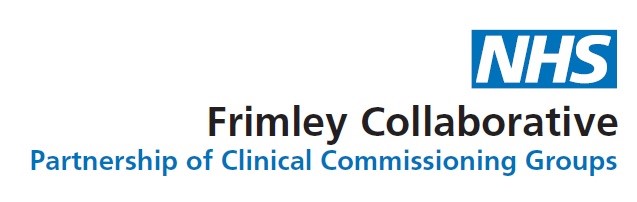Accessibility
Accessibility explained and why it matters
To be accessible the NHS websites must be as easy to use and understand for as many visitors as possible.
This website complies with the World Wide Web Consortium’s (W3C’s) Level AA guidelines for accessibility and we are committed to maintaining and improving the accessibility of our site.
Text size
Can I change the font size used on the website?
Yes. This may be useful for you if you have low vision and need larger font sizes.
On a PC: from Internet Explorer select the View menu at the top of your window, scroll down and select the Text size option.
On an Apple Mac: from Safari select Preferences from the Edit menu at the top of the window. From there, click on Web content and uncheck the Show style sheets option. Then return to the list of preferences and choose Web browser. Then click on Language/fonts and choose the size you need.
Text colour
Can I change the font colours used on the website?
Yes. This may be useful for you if you have low vision and need high contrast colours. You can change the style and colour, and choose an alternative colour for links. You can also change background and foreground colours.
To ignore font and background colours in Internet Explorer on a PC, choose Internet options from the Tools menu at the top of the window. On the general tab of the window that appears, click the Accessibility button. This takes you to a menu where you can choose to ignore the way the page is formatted. To set your colour and font preferences, return to the Internet options menu and use the Colours and Fonts buttons.
Alternative formats
Should you require access to any of the material on this website, in a different format or another language, please contact us.
Please note we cannot guarantee the accessibility of third party websites, documents and multimedia content we may link to.